Instructions
- Click to paint
- Keys
- 2,3,4,5,6,7 - number of branches
- q,a,z - red (high, medium, low)
- w,s,x - green (high, medium, low)
- e,d,c - blue (high, medium, low)
- r,f,v - size (large, medium, small)
- = - toggle wrap-around mode. When brushes wrap around you can create interesting repeatable tiles, great for textile patterns etc.
- # - toggle border
- [ and ] - rotate (left / right) the starting angle of the brushes.
- , and . - turn left, turn right
- [space] - clear screen to current colour. Used for changing background colour.
- / - save image as file (won't function in applet)
Background
My main interest with this type of program is as follows. If you imagine a spectrum with at one end, traditional paint programs like Photoshop (a passive tool which the artist has to animate to do their work), and at the other, completely algorithmic or process based works (where the artist is the programmer who defines the algorithm or simulation and sets the computer in motion for a passive viewer), then I'm looking for a sweet-spot, somewhere between these poles, where the user / viewer is highly and dynamically engaged with the computer / program in a process of "co-creation". The user is effectively managing a swarm of agents who have their own behaviours and who interact with each other and the work-in-progress.
The character of the interaction and the end result is both dependent on the program (as in, it would be hard to imagine that this particular image would come out of a tool like Photoshop) and yet the user has significant creative input (ideally, each would find their own style)
Currently, this drawing program is just a sketch to get to grips with the environment and to see if this idea works. The agents (brushes) have an extremely simplistic behaviour : just go forward until they see something in front of them, and then stop. But I'd like to find ways to give them slightly more sophisticated behaviours to interact with each other and with the underlying image. If I can find some further rules that
- a) make the images more interesting,
- b) don't make the program too complicated or unintuitive to use (ie. you don't want to have to plan, just to flow with it), and
- c) get closer to this sweet-spot, then I'll add them.
Taking It Further
I like to take works out of the computer and into the world. Flower Brush is an obvious candidate to make textile patterns, especially with the wrap-around mode so I made a couple of quick designs and uploaded them to SpoonFlower, a service providing on-demand printing on textiles. All the examples in the picture use wrap around mode.
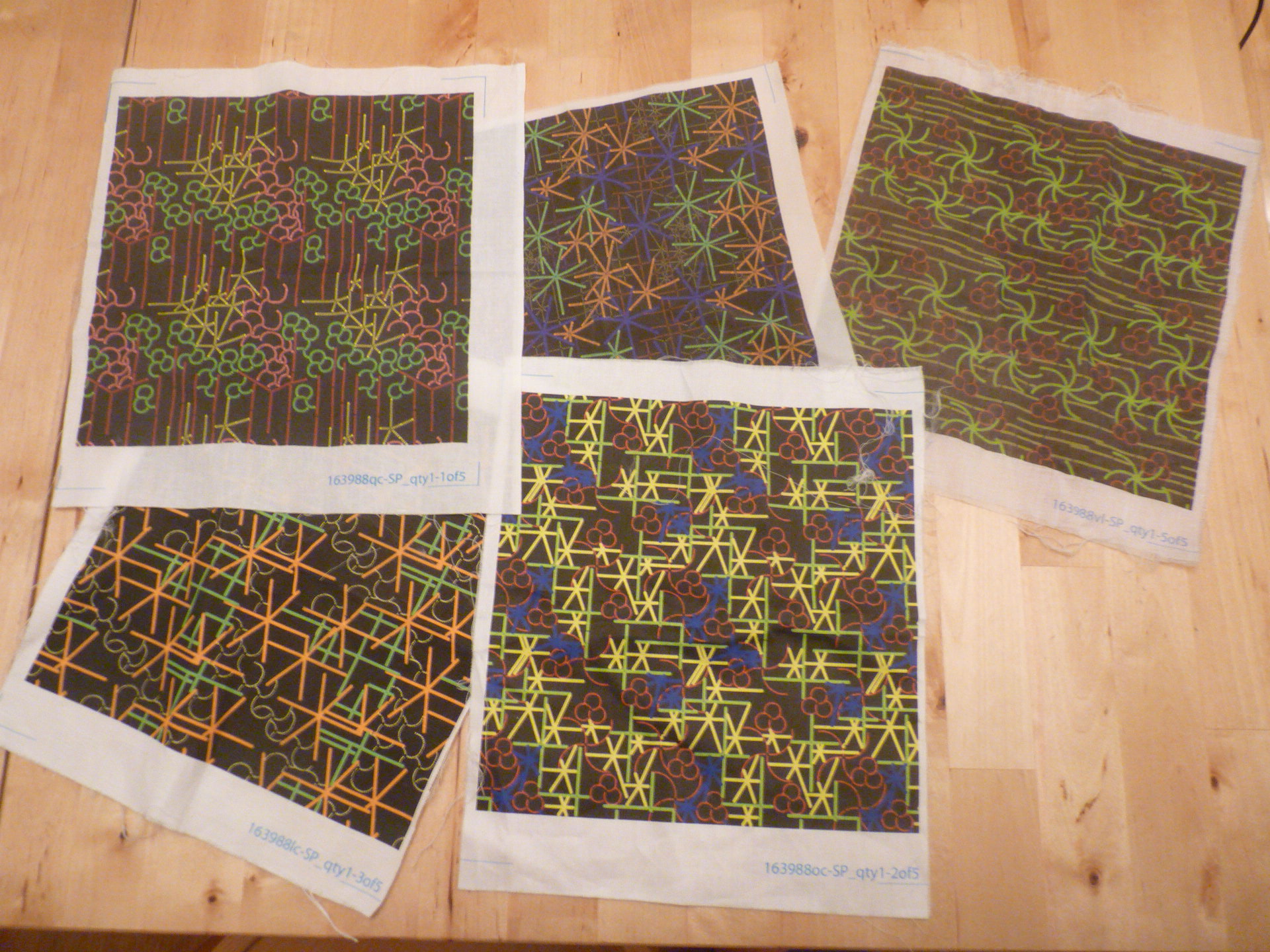
You can see these patterns and even buy material with the patterns on the SpoonFlower site.
A short gallery of other images I like is on my blog
Source Code
Built with Processing